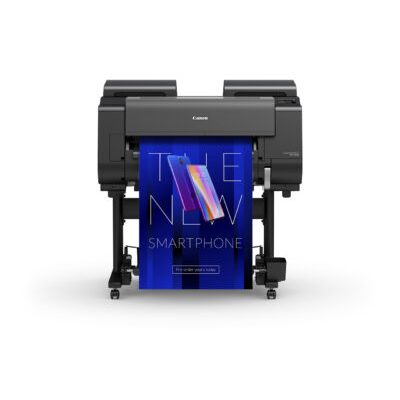The big picture: What to consider when buying a large format printer
A large format printer is a big investment; it’s only natural to want to get the best that money can buy. But LFPs are specialized technology, and there’s no true one-size-fits-all solution. Establishing your needs in terms of functionality, performance, and ultimate image quality—while also considering your tolerance for upfront and longer-term costs—will help you select the printer that’s best suited to your business.
What’s your type?
Large format printers come in two configurations. The first is printer-only: The device has one job—literally, to print out your digital files—and should do it well.
But there are also multifunction printers (MFPs) that enable scanning in addition to printing. An MFP will be more expensive to purchase than a comparably spec’d single-task printer, but if your organization has a need to create digital copies of marked-up documents (like design schematics), then a combination printer-scanner is worth considering.
Are you monochrome or multi-coloured?
There are large format printers designed to print in black and white, and others that print in colour as well as monochrome. Most organizations are ably served by the latter: Users can print vibrant posters, images and more, and output crisp black-and-white documents when colour isn’t required. The most advanced printers make use of eight or even 12 ink cartridges, including multiple shades of black, to provide superior tonal variation.
On the other hand, if your printing is limited to technical documents, a black-and-white printer may be all you need. In that case, you’ll benefit from fast print speeds, and potentially reduced toner costs.
What’s your budget?
There are a number of factors governing whether a large format printer will provide your organization a solid return on investment. The unit’s purchase price is the most obvious expense to consider, but it’s arguably not the most important. Recent data suggests that printing in-house saves money and time, but you’ll want to calculate the following ongoing costs for yourself—to see if an LFP is right for your business.
Consumables: The cost of paper and ink/toner. You’re likely covering a markup on these media when printing with a third-party vendor. In-house, it’s easier to manage consumption.
Maintenance: Outsourcing saves you this expense, though it’s undoubtedly accounted for in the price your vendor charges. The service contract for an in-house printer likely covers some maintenance, but major repairs may be a different story.
Upgrades: Will you have to upgrade your overall computer systems to be compatible with a new printer? And will you have to pay for soft/firmware updates for it in the future?
Productivity: Outsourcing a print order and waiting for it to be delivered entails a time cost. With a printer just steps away, you can better manage your time and meet demanding deadlines. You’ll also have more control over quality assurance.
Do you have a need for speed?
The speed of a large format printer is usually measured in the number of 24” x 36” pages it can print in a minute. High-volume printers can output between 10 and 20 pages in that time. But when it comes to evaluating a printer’s performance, there’s more than just raw printing speed to consider. You’ll want to account for a few other productivity factors—namely, the time required for:
- the printer to warm up from sleep mode;
- digital files to be processed before a print job actually starts; and
- the time required to re-sort and organize large stacks of drawings
Also note that speed can vary significantly based on on whether you’re printing in “draft” mode or a higher-quality mode.
How critical is your (or your client’s) eye?
Large format printers can produce documents and graphics at a much higher resolution than a consumer printer, but more dots per inch doesn’t always indicate a visibly better print. Different printers have different methods for interpreting and processing data, and employ different technologies to put that data onto an actual piece of paper. Here, again, reflect on your needs: Do you require a machine that can razor-sharply reproduce dotted and/or fine lines (such as on technical construction drawings)? Or perhaps you’d prefer a printer with best-in-class colour accuracy. And if you’re looking at a colour inkjet printer, be aware that output quality can differ, depending on the type of paper you use.
Of course, the best way to evaluate a printer’s image quality (as well as its speed) is to request a sales demonstration using your own files.